
Imagine an AutoCAD upgrade which allows you
a simple and standardized drawing
of designs and spatial plans
Imagine an AutoCAD upgrade which allows you
a simple and standardized drawing
of designs and spatial plans
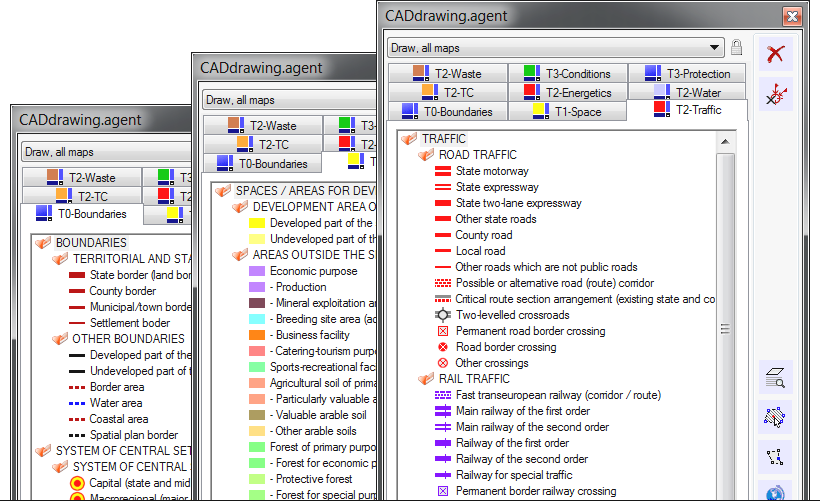
Simple and standardized drawing
Graphic menu offers all the topics and objects necessary for simple and standardized drawing, and allows the user to focus on creating the content.
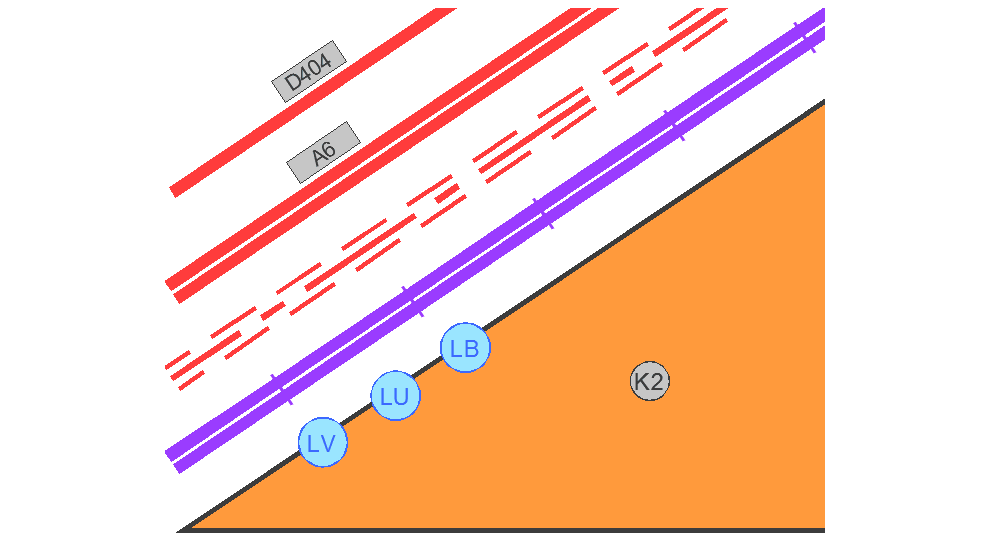
Automation, accuracy, efficiency
Automatic drawing of multiple lines, plotting of hatches, inserting of attribute labels, classification of elements according to layers, assignment of line colour, type and thickness, as well as attribute data. CADdrawing.agent greatly contributes to drawing efficiency and accuracy.
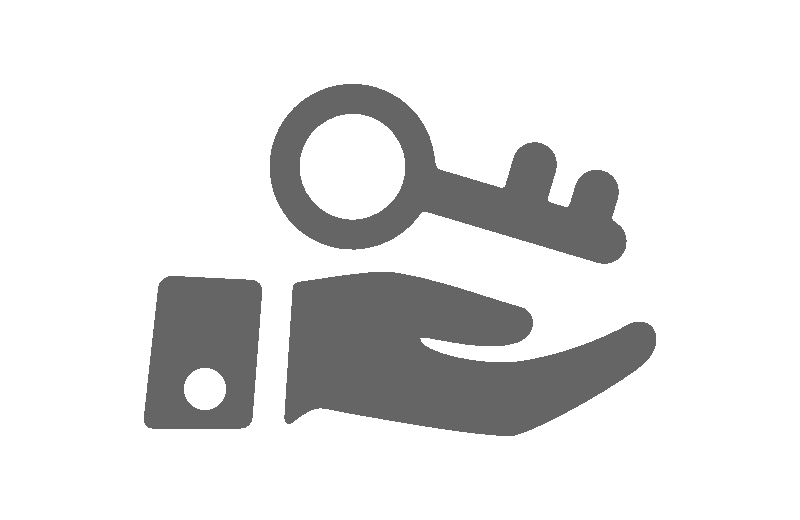
Auto-correction and interconnection of objects
Informing, labelling and automatic correction of overlapping adjacent areas. In case of multiple lines, automatic adjustment of dependent lines depending on the user action (movement, deformation, rotation, deletion), and adjustment of associated attribute blocks.

Modularity and customization
Possibility of simple customization, extending and complementing with own themes and objects, with a possibility of ordering completely new modules tailored to a specific project or standard.
ASK FOR AN OFFER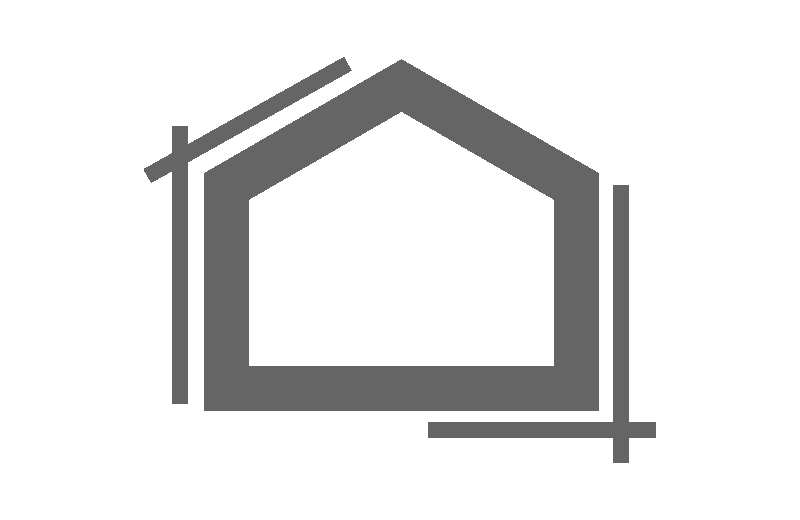
Scale adjustment
Automatic adjustment of line width, distance between the multiple lines, hatch density and block size in accordance with the active scale.
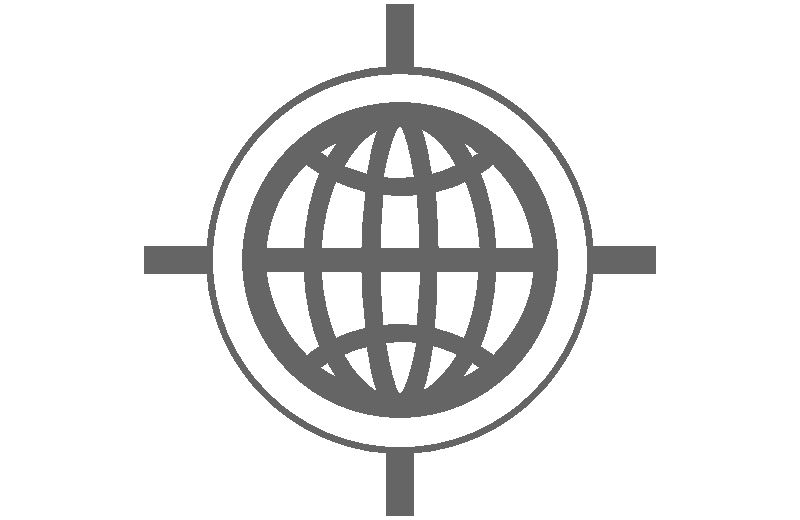
Data transfer, GIS and GML
Automatic transfer of content among a variety of CAD solutions or into any geographic information system (GIS) through an open source exchange-GML format.





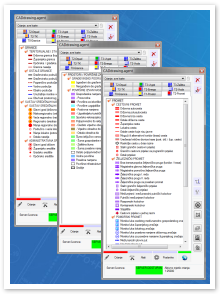




 SEE ALL THE FUNCTIONALITIES
SEE ALL THE FUNCTIONALITIES
